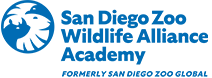DIY Course Creator – Create-a-Course
Do you have training needs that are unique to your organization? Of course you do! With the Academy DIY Course Creator tool, you can create your own modules for training needs unique to your facility and your institution.
Great training content is something we all need, but there hasn’t been an efficient and cost-effective way to create custom content. Now through the Academy, the tools are available to create courses that meet your institution’s needs for training and career development, developed by your subject matter experts in a format that can be shared with all employees who need it, with easy accessibility that fits into their schedule.
How do you do this? The Academy’s “DIY,” or Do It Yourself, Course Creator menu option can be added to your custom site. It allows you to take a PowerPoint presentation, upload it into the course creator tool, and then add audio and a quiz. This course then becomes a part of your unique course catalog within your site. It also provides tracking of course completion and results in order to generate reports. Here are just a few examples of content you might develop in the DIY Course Creator:
- Annual training required for managers or staff
- Safety and liability training
- Human Resources training
- Operational procedures training
- New employee orientation
Zoo Atlanta was instrumental in this innovation and Zoo Atlanta’s Marci Creath describes their use of the DIY: “We have an annual training session at Zoo Atlanta in which all our managers are required to participate, and this training allows us to reduce our liability insurance rates. Historically, Human Resources presented a one-hour session using PowerPoint, and I would then hold several sessions in an attempt to meet everyone’s schedules. Each year, challenges arose when someone was sick, traveling, or simply had schedule conflicts. By developing the course in the DIY Course Creator, we now administer the course online, and organizing the session is off my plate, since each manager takes the course when thier schedule allows. Course completion is tracked in the reporting module of the Academy. Creating an electronic format has allowed us to meet our needs, document the required participation, and save a significant amount of time.”
The DIY Menu Option is available for Custom (private) Site subscribers.
Please contact SDZWAAcademySales@sdzwa.orgif you would like more information.