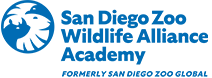Events Made Easy
By Tammy Rach
With over 1,500 regularly active volunteers, people often ask us how we do it all. How do we manage that many volunteers in over 140 different assignments with such a small team? The “Events” tab on the Academy website has served as an incredibly useful, time-saving tool for us, and it can help you too.
Populate your calendar with any upcoming training or events, so staff or volunteers can see details and sign up. You can list times, locations, and even Zoom login information in the event description. You can set a capacity for each event, or set it for unlimited sign-ups.
A spreadsheet can be printed to create a roster for expected attendees. This feature has been utilized during Zoom training, as we can quickly highlight everyone we see on our screens and give them continuing education hours in our database for attending the meeting. If the Zoom information or additional details are added at a later date, an email can be sent with updates to everyone registered for the event. If needed, events can be hidden until you are ready to launch them, or you can restrict who can view or sign up for them.
For our interpretive volunteer training, there are several requirements that need to be met before volunteers are eligible to join the training. In this case, we create interpretive pre-requisite training events in which people can register themselves, and are assigned a “pending” status. Once we are able to check our database to ensure each individual meets the requirements they need before taking this class, we can change their status from pending and “accept” them into the training. We can then assign the Learning Path for that training, so they can immediately get started on the pre-training class homework. Here is a sample Learning Path for our Interpretive Prerequisite Course, so you can see how the events are linked:
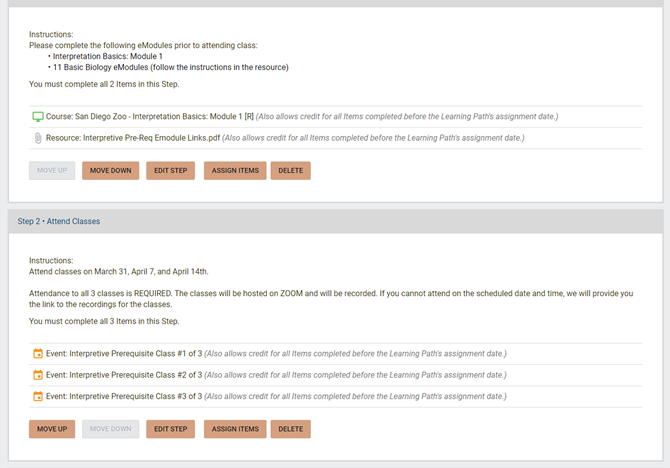
You can set the training up chronologically with restricted access, so that one can’t move on to Step 2 without first completing Step 1, for example. And reports can be run to ensure everyone has completed all of the steps in the Learning Path before they can move on to the actual assignment. These tools are incredibly useful, particularly when you are dealing with large numbers of staff and/or volunteers. For Academy modules with quizzes, you can also see their scores, which is incredibly helpful if you have a set score requirement.
You can also “clone” an event as well as a Learning Path, making modifications for different sites or locations. This often saves a lot of time, not having to reinvent the wheel or start from scratch. Utilizing these tools has saved our team time, which is better spent on training and development. We look forward to utilizing this functionality even more, moving forward!
Tammy Rach is the Senior Volunteer Manager at San Diego Zoo Wildlife Alliance